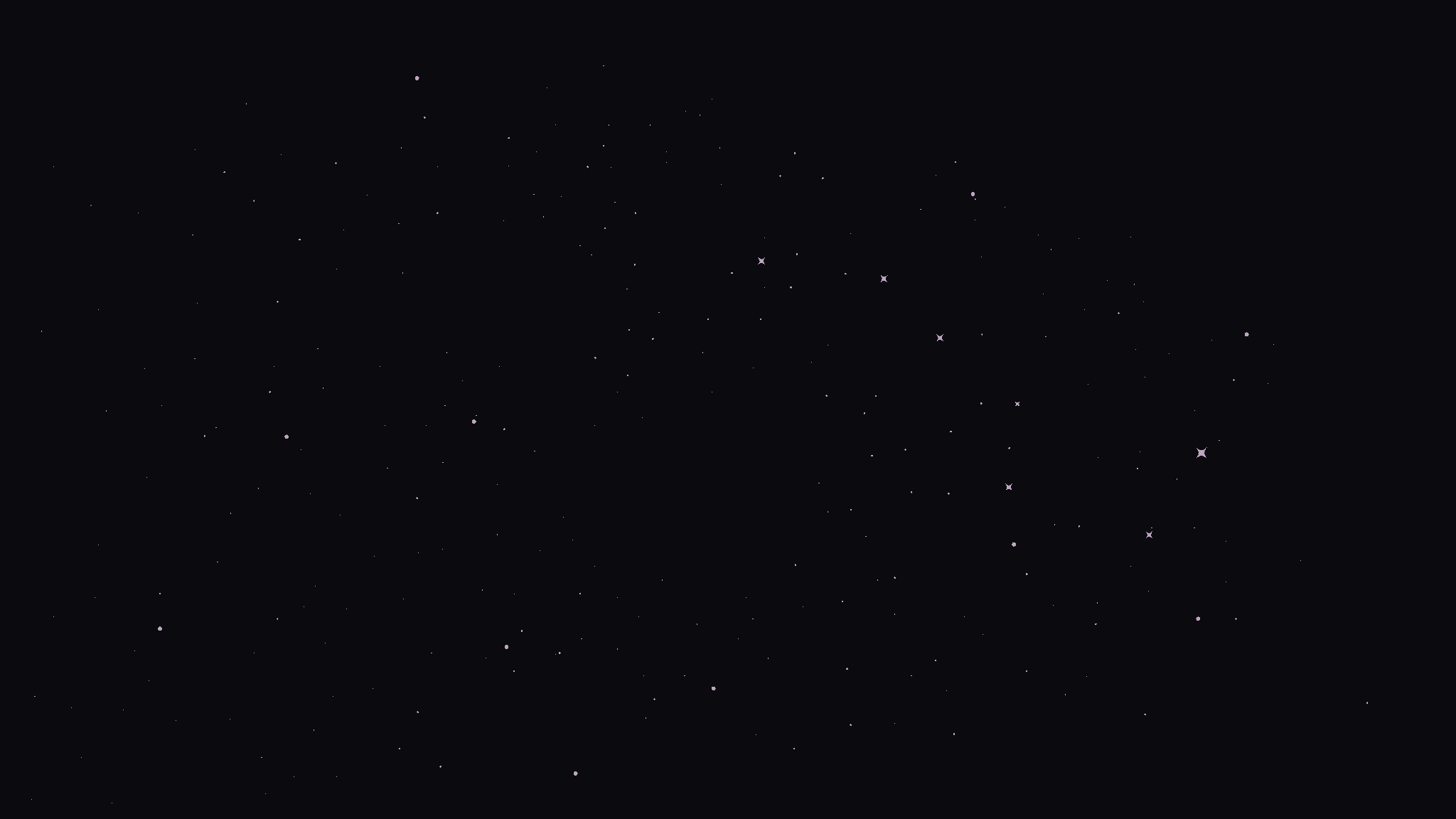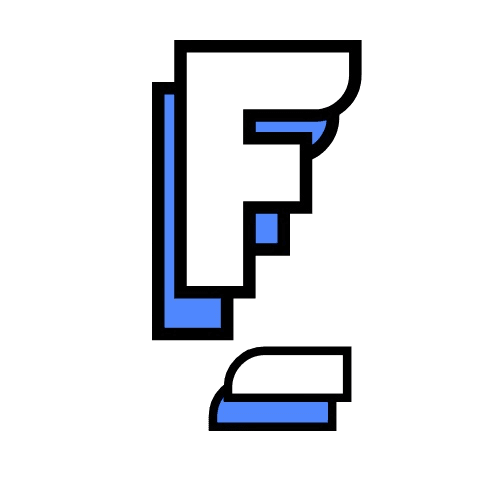General Resources
•
Jan 29, 2024
Conducting a Salesforce Audit
A step-by-step guide to conducting a comprehensive Salesforce audit, the tools to use, and how to find the right people to help.
What is a Salesforce Audit?
A Salesforce audit is a systematic assessment of your Salesforce ecosystem, designed to identify opportunities for improvement and align the platform with your business goals. Just like maintaining any complex machinery, regular audits ensure that your Salesforce instance operates at peak performance, delivers accurate data insights, and remains secure and compliant.
A well-conducted audit helps you uncover hidden inefficiencies, technical debt, and security vulnerabilities while ensuring that automations and integrations are aligned with the current state of the business.
Benefits of a Salesforce Audit
The best parts of Salesforce are also the most challenging - with its flexibility comes complexity. Over the years of building an org, you need to routinely evaluate, clean up, and optimize the instance, regardless of how well features have been deployed along the way.
An audit is aimed at enhancing performance, data quality, productivity, and compliance. Let's start by looking at the different focus areas you can cover with a Salesforce audit, not all of which may be necessary for your specific objectives.
1. Data Quality and Management
Duplicate Management: Identifies and removes duplicate records to ensure data accuracy, improving lead conversion rates and customer satisfaction.
Data Completeness: Pinpoints missing or inconsistent data, enabling teams to make informed decisions and deliver personalized customer experiences.
Field Usage and Standardization: Analyzes field usage to eliminate unused or redundant fields and standardize data inputs across teams for consistency.
Security and Compliance
Permission Sets and Profiles: Assesses user roles, permission sets, and profiles to maintain data security, reduce risks, and ensure compliance with GDPR, CCPA, and other regulations.
Field-Level Security: Verifies field-level security settings to prevent unauthorized access and accidental data leakage.
Login History and IP Restrictions: Reviews login history and enforces IP restrictions for better tracking and prevention of unauthorized logins.
Process Optimization
Workflow Automation: Evaluates workflows and automation rules to identify redundant or conflicting processes, improving efficiency.
Apex Triggers: Assesses custom triggers to optimize performance and ensure they align with business logic and governance standards.
Email Alerts and Templates: Reviews email alerts and templates for effectiveness and consistency in branding and messaging.
Customizations and Technical Debt
Custom Objects and Fields: Analyzes the usage of custom objects and fields to identify underutilized features and minimize technical debt.
Custom Code: Evaluates custom Apex code for potential refactoring, reducing complexity and increasing maintainability.
AppExchange Packages: Reviews third-party apps for their impact on system performance and identifies unused or outdated apps for removal.
Reporting and Analytics
Dashboard Performance: Assesses dashboard loading times and report generation speeds to improve data visualization and accessibility.
Report Accuracy: Verifies that reports align with key business metrics and data sources, enhancing decision-making.
Adoption and Utilization: Identifies underutilized reports and dashboards to streamline reporting and foster data-driven culture.
User Adoption and Training
License Utilization: Reviews active licenses versus usage, ensuring optimal resource allocation and cost management.
Training Gaps: Identifies training gaps by analyzing feature usage, leading to targeted training initiatives that enhance productivity.
Change Management: Assesses change management strategies and adoption of new features, ensuring smooth transitions and user satisfaction.
Integration and API Usage
API Limits and Usage: Evaluates API usage to prevent exceeding limits and optimize data exchange across integrated systems.
External System Connections: Reviews connections with external systems to maintain data integrity and streamline workflows.
Integration Health Check: Conducts health checks on key integrations to ensure they align with business processes and data requirements.
Deciding if You Need a Salesforce Audit
We’ll be honest - chances are that if you’re thinking about a Salesforce audit, you probably need to do it.
Every Salesforce instance has unique challenges, but there are telltale signs that your organization could benefit from an audit. If your team experiences slow system performance, incomplete or duplicated data, declining user adoption, or security concerns, it's a clear indicator that an audit is necessary.
Beyond glaring issues, if you're planning new initiatives in Salesforce, introducing new integrations, or facing compliance requirements, a Salesforce audit will ensure the future state of your org remains stable.
How to Conduct a Salesforce Audit
You can do an audit to varying levels of detail but we outline the general process you will want to follow.
Identify Audit Scope and Objectives
Define the specific areas or processes you want to audit (e.g. data quality, security, user access, customizations, integrations).
Determine the objectives and goals of the audit (e.g. compliance, risk assessment, process optimization).
Gather Information and Documentation
Review your org's configuration, customizations, and metadata through Setup.
Collect relevant documentation like security policies, data governance rules, and process flows.
Interview key stakeholders and users to understand current practices.
Analyze Org Security
Review user profiles, permission sets, and sharing rules to ensure proper access controls.
Analyze authentication methods and session settings for security risks.
Check for any insecure data exposure or cross-site scripting vulnerabilities.
Assess Data Quality
Analyze object data for completeness, accuracy, consistency, and duplication issues.
Review data import processes and integrations for potential quality lapses.
Evaluate reporting and dashboards for data integrity.
Evaluate Customizations and Configurations
Inspect custom code (Apex, Visualforce) for best practices and potential issues.
Review process automation (Flows, Workflows, Approval Processes) for efficiency.
Analyze custom objects, fields, layouts for redundancy and usability.
Check Compliance and Governance
Ensure your org adheres to relevant data privacy regulations (GDPR, CCPA, etc.)
Verify alignment with your organization's security policies and standards.
Assess backup, disaster recovery, and change management processes.
Document Findings and Recommendations
Compile all audit findings, risks identified, and areas for improvement.
Prioritize recommendations based on impact and severity.
Present the audit report to relevant stakeholders for review and action plan.
Top Monitoring Tools for a Salesforce Audit
Salesforce provides a robust set of native tools and features to help conduct thorough audits and monitor system health. Leveraging these tools simplifies the audit process, while providing a comprehensive snapshot into the current state of your org.
Salesforce Optimizer
Purpose: Assesses your Salesforce instance and provides a comprehensive report on key aspects like field usage, workflows, and custom code.
Key Features:
Highlights unused or redundant features.
Offers best practice recommendations for data security and performance.
Provides actionable insights into improving user adoption and reducing technical debt.
Security Health Check
Purpose: Evaluates the security settings of your Salesforce org and compares them with Salesforce’s security baseline.
Key Features:
Generates an overall security score based on password policies, session settings, and other security controls.
Identifies high-risk areas that require immediate action.
Offers recommendations for enhancing security compliance.
Field Audit Trail
Purpose: Tracks changes to specified fields, providing historical data for audit and compliance purposes.
Key Features:
Captures up to 10 years of field history, ensuring data integrity.
Allows selection of specific fields to monitor changes effectively.
Helps in identifying data quality issues and unauthorized changes.
Login History and Event Monitoring
Purpose: Provides detailed logs of login attempts and user activity to monitor suspicious behavior.
Key Features:
Login History: Tracks login attempts, showing IP addresses, browser types, and login status.
Event Monitoring: Offers insights into user behavior with reports on API calls, report execution, and dashboard views.
Detects unusual login activity to prevent unauthorized access.
Duplicate Management Tools
Purpose: Prevents and manages duplicate data to maintain data quality.
Key Features:
Duplicate Rules: Prevents duplicates at data entry and import levels.
Matching Rules: Identifies duplicate records based on configurable matching criteria.
Offers custom alerts to users about potential duplicates during data entry.
Apex Exception Emails and Debug Logs
Purpose: Provides logs and error notifications to help debug Apex code and triggers.
Key Features:
Apex Exception Emails: Notifies admins when an unhandled Apex exception occurs.
Debug Logs: Records system events, including database operations, workflow rules, and custom Apex errors.
Reports and Dashboards
Purpose: Offers powerful reporting and visualization tools to monitor various aspects of your Salesforce instance.
Key Features:
Reports: Generate detailed reports for user adoption, data quality, security settings, and more.
Dashboards: Visualize key metrics like API usage, workflow performance, and user activities.
Automates monitoring with scheduled report delivery.
Schema Builder
Purpose: Visualizes and manages your Salesforce schema, providing insights into object relationships and field usage.
Key Features:
Offers a visual representation of standard and custom objects.
Simplifies identification of unused fields, relationships, and validation rules.
Assists in optimizing data structures for better performance.
Change Data Capture (CDC)
Purpose: Monitors and captures changes to data, making it easier to track and audit record modifications.
Key Features:
Captures create, update, delete, and undelete events for key objects.
Enables real-time monitoring of critical data changes.
Integrates with external systems for comprehensive data audits.
Salesforce Shield (Paid Add-On)
Purpose: Enhances data security and compliance with additional monitoring and encryption features.
Key Features:
Event Monitoring: Offers advanced insights into user activity and data access patterns.
Platform Encryption: Protects sensitive data with encryption at rest.
Field Audit Trail: Extends data retention for field history up to 10 years.
Finding Help to do an Audit
A successful Salesforce audit requires specialized experience, not only around the platform’s capabilities & best practices, but in solving the specific objectives you outline for the audit.
FoundHQ is the single best way to find a Salesforce Consultant with experience in your specific situation.
How FoundHQ Can Help:
Tailored Consultant Matching: With a network of over 8,000 Salesforce Consultants, we will match you with Consultants that have worked in your industry, at your growth stage, and with your specific challenges of objectives.
Comprehensive Skill Sets: Our Consultants cross every industry and Salesforce product area, so finding someone knowledgable in an identical situation to yours is a guarantee.
Efficient Execution: We’re able to present a shortlist of recommended Consultants within 48 hours of kicking off the engagement, so you can start meeting with them immediately and work within any timeline.
Quality Assurance: Every Consultant in our network has undergone a 3-step vetting process covering behavioral & soft skills, technical capabilities, and reference checks.
Ready to Start an Salesforce Audit?
List a Project to get matched with the right Salesforce Consultants for your audit and keep maximizing the ROI on that Salesforce spend.

Get Matched to the Right Salesforce Consultant
FoundHQ is the easiest way to get work done in Salesforce.