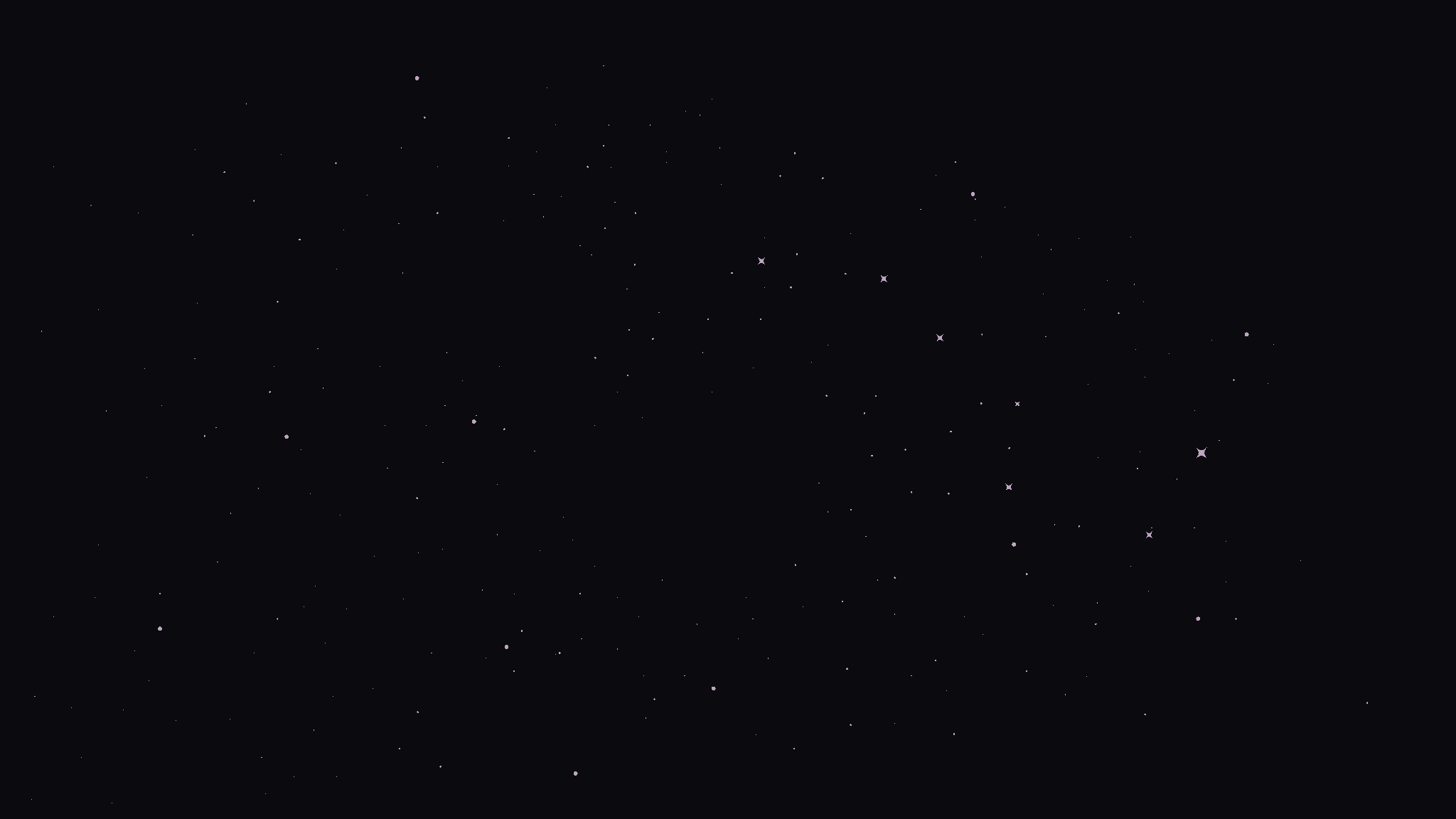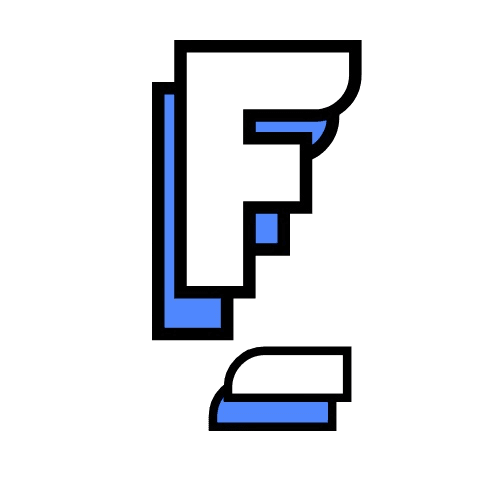General Resources
•
Top 5 Salesforce Automation Tools For Admins
Why Use Salesforce Automation Tools?
In today's fast-paced business environment, the pressure to "do more with less" is a common challenge faced by many organizations. While Salesforce is known for increasing productivity for sales reps, internal Salesforce teams often find themselves stretched thin and struggling to prioritize crucial tasks.
However, there is an emerging solution within the Salesforce App ecosystem: powerful automation tools that streamline the hands-on Salesforce build process. By adopting these tools, your Salesforce Admins can redirect their efforts towards strategic initiatives and complex builds, ultimately maximizing productivity.
In this article, we explore the significance of automating Salesforce processes and highlight the tools that can supercharge your GTM (Go-To-Market) Systems team.
Top 5 Salesforce Automation Tools
All of the tools in this list handle and automate repetitive tasks, allowing Devs and Admins to get more done with less.
1. Sweep
Once connected to Salesforce, Sweep.io creates a visual environment that allows you to customize business processes. Admins can visualize, create and manage their CRM processes, rules, and automations while Sweep constructs an optimized backend Salesforce infrastructure.
Sweep automates through Triggers, Conditions and Actions:
Triggers: These are predefined events that initiate automation. Examples of triggers include when a specific field (e.g., field 'x') is updated.
Conditions: Similar to flows, you can apply conditions to filter for specific records based on your business requirements. These smart conditions allow you to create custom logic and specify the criteria that must be met for the automation to be executed.
Actions: You have the flexibility to define the actions that should be performed when the automation is triggered.
In summary, Sweep.io provides a great-looking platform where triggers initiate automation based on specific events, conditions filter the records, and actions determine the actions to be taken in response to the triggers. Construct in Sweep, and see the results in Salesforce.
2. TITAN
TITAN takes the confusion and complexity out of Salesforce contract management with a custom CLM application.
What really sets TITAN apart is that it packs 6 no-code applications in one to provide different capabilities, including:
Forms: Allows you to create custom Salesforce forms and collect data with a drag-and-drop form builder.
Docs: A document-builder that allows you to easily create and automate custom document templates directly from Salesforce.
Sign: Titan's sign solution allows you to share, manage, and track the progress of e-signatures from Salesforce.
Survey: Survey-builder to create, automate, and track custom web surveys.
Web: Allows you to design, deploy, and measure custom web applications directly from Salesforce.
Flow: Fluently automate workflows across Salesforce orgs.
3. Avonni
The Avonni app is basically a toolkit that makes it easier and faster to design and deploy. Their prototyping tool and their library of over 50 Flow screen templates really streamline the app development process.
The main benefits that Salesforce experts love about Avonni are:
Enhanced App Builder: Avonni extends the capabilities of the Salesforce Lightning App Builder, providing Admins with additional pre-built components, templates, and layout options. This allows Admins to build custom pages and applications more quickly and easily, without the need for extensive coding.
Advanced Lightning Components: Avonni offers a collection of advanced Lightning components that can be used to create dynamic and interactive user interfaces.
Efficient Data Management: Avonni includes features to simplify data management tasks for admins. It provides data table components with built-in sorting, filtering, and pagination functionalities, making it easier to view and manipulate large data sets.
4. Sonar
Sonar is a Salesforce change management platform that gives added visibility and documentation to Salesforce Admins and Devs. With Sonar, you can visualize the impacts a change will have across your systems, even before you make it. And with this clear view into your tech stack, you can ensure you provide your leadership team with accurate data every time.
Our favorite Sonar features include:
A data dictionary: Sonar can create a data dictionary for your Salesforce instance, which can help you to understand the relationships between your data elements.
A change tracking tool: Sonar can track changes to your Salesforce metadata, which can help you to identify and manage changes to your system.
A reporting tool: Sonar can generate reports on your code quality, and helps you to track your progress and identify areas for improvemen within it.
5. Prodly
The team behind Salesforce CPQ built Prodly, a release management tool. They set out to create a DevOps tool by reimagining the change management experience.
It's a powerful platform that, above all, provides:
Automated sandbox provisioning: Prodly can automatically provision sandboxes, which can save teams a significant amount of time and effort.
Sandbox seeding: Prodly can seed sandboxes with data from production, test, or other sandboxes. Helping teams to test changes in a realistic environment and to ensure that their changes do not break anything.
Data masking: Prodly can mask sensitive data in sandboxes to protect privacy and compliance.
Reporting: Prodly provides reports on sandbox usage and activity to make sure teams can track their progress.
Integrations: Of course, Prodly can be integrated with a variety of other tools, such as CI/CD pipelines and version control systems.

Get Matched to the Right Salesforce Consultant
FoundHQ is the easiest way to get work done in Salesforce.