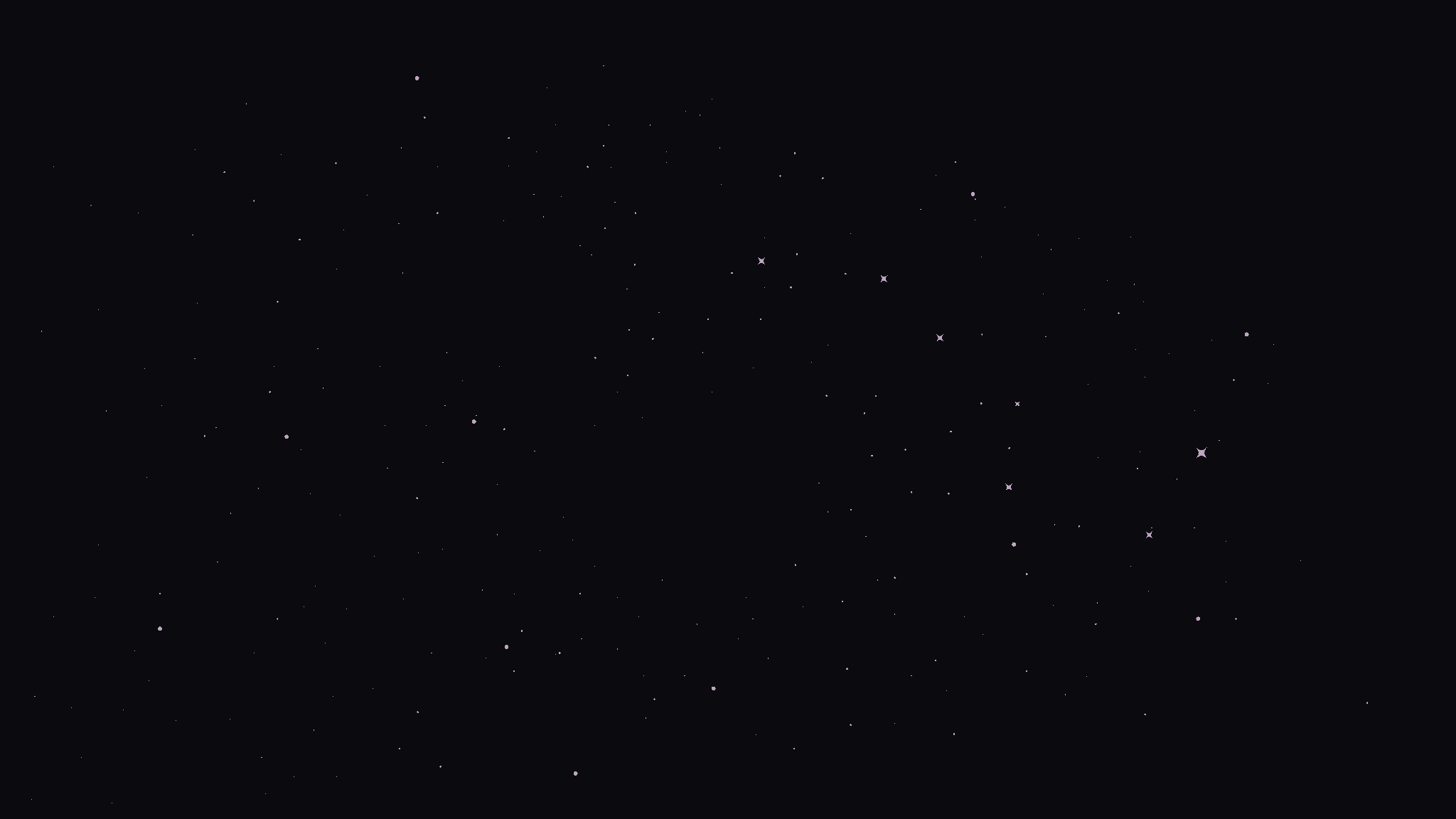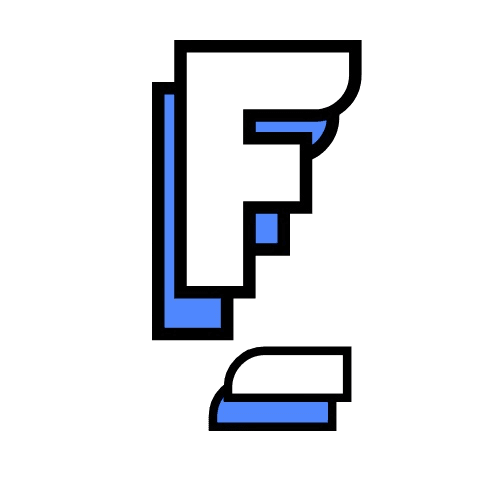General Resources
•
Oct 12, 2022
Why is Salesforce Slow?
Explore the common causes of sluggish Salesforce performance and discover essential tools to speed up your CRM—plus, learn why expert guidance might be the key to lasting efficiency.
Why is Salesforce Slow?
There are a number of common factors that can slow down your Salesforce instance, which is often cited as the #1 most frustrating aspect of the tool, especially for Sales Reps that want to enter notes and move on.
Here are some common reasons why your instance of Salesforce is slow.
If you want to speak to a Salesforce Expert to help optimize your current instance, automate workflows, or generally increase the speed and usability then get in touch!
Too Many Fields on a Page Layout
This is a simple one to fix. When setting up Salesforce, there are hundreds of fields you can add to a specific page layout.
The more fields you include, the more data Salesforce needs to load any time a user visits that page. More data takes time.
The solution can be a very quick fix for anybody with Salesforce Admin access by simply changing which fields are visible and reducing it to the information that is critical for your team to access.
Too Many Related Lists
Similar to the issues caused by too many fields being displayed on a given page layout, related lists will also require Salesforce to fetch a lot of data before fully loading a page.
Either eliminate related lists being displayed or utilize Related Quick Links to give users access to the data without needing to load and display everything available.
General Salesforce Org Configuration
There are many best practices to follow when setting up and deploying Salesforce and not adhering to these standards is a common reason for slow page load speeds or poor Lightning performance.
Common setup issues, include:
Using non-optimized Visualforce implementations
Using Lightning pages with complex constructions or large numbers of components
Enabling Aura Debug mode, which may have been enabled by a Developer to make it easier to debug JavaScript code in Lightning components. It slows down Lightning performance and is best to switch off in sandbox and production orgs.
Low Quality Legacy Code or Technical Debt
Over the years, there have likely been many Salesforce Administrators and Developers adding features to your Salesforce instance. This tends to result in a build up of technical debt, poor coding standards, broken code in production, and other common technical issues.
This is a common reason that page load speeds slow down and can also cause significant slowdowns in workflow automations, data integrations to third party tools, and general difficulty releasing new features into production.
As a best practice, you want to conduct a Salesforce Audit periodically to evaluate code performance, refactor any broken lines of code, and continue updating to adhere to best practices.
Too many plug-ins enabled
Depending on the CPU and memory capabilities of the device you're using to access Salesforce, plug-ins and other data extensions can cause extremely slow Salesforce page load speeds.
You might want to conduct an audit of all plug-ins currently installed across your Salesforce org and begin disabling or removing ones that aren't necessary.
8 Apps to Speed up Salesforce
If your Salesforce Administrator has implemented some of the above best practices and the speed of Salesforce is still getting you down, here are some of the best apps on the market to allow for a better Rep experience!
1. Rattle
A simple, bi-directional sync between Salesforce and Slack that allows Reps to live in the tool they prefer.
2. Scratchpad
A product that sits on top of Salesforce as a custom, lightning fast interface that speeds up tasks for Reps.
3. Dooly
Enabling Reps to manage activity tracking, pipeline updates, and more within a lightning fast tool synced to Salesforce automatically.
4. Groove
Skip Salesforce altogether and automate time consuming tasks like as email & call logging, activity capture, and meeting scheduling.
5. Troops
Acquired by Salesforce in July 2022, here is a chat-based tool allowing Reps to use Slack as the primary workstation with a bi-directional sync to Salesforce.
6. Spiff
From the Rev Ops perspective, streamline commission management and reporting this fast, modern platform.
7. Slack
The 2022 release of Canvas (document collaboration within Slack) and other features make it easier to live in Slack.
8. Dealhub
This won't replace the need to login to Salesforce but you can automate workflow for price quotes, contracts and subscriptions.
Optimize Your Salesforce Platform With The Help of a Consultant
Optimizing Salesforce performance is often more complex than it appears. It requires a deep understanding of the platform, strategic planning, and continuous monitoring. That’s where hiring a Salesforce Consultant can make all the difference.
A seasoned consultant will not only diagnose and resolve existing performance issues but also implement best practices and tools tailored to your specific business needs. This ensures that your Salesforce instance is running at peak performance, allowing you to focus on what truly matters—growing your business.
Don't let a slow system hinder your success. Partnering with FoundHQ to get matched with a Salesforce Consultant today can unlock the full potential of your CRM and drive your business forward.

Get Matched to the Right Salesforce Consultant
FoundHQ is the easiest way to get work done in Salesforce.