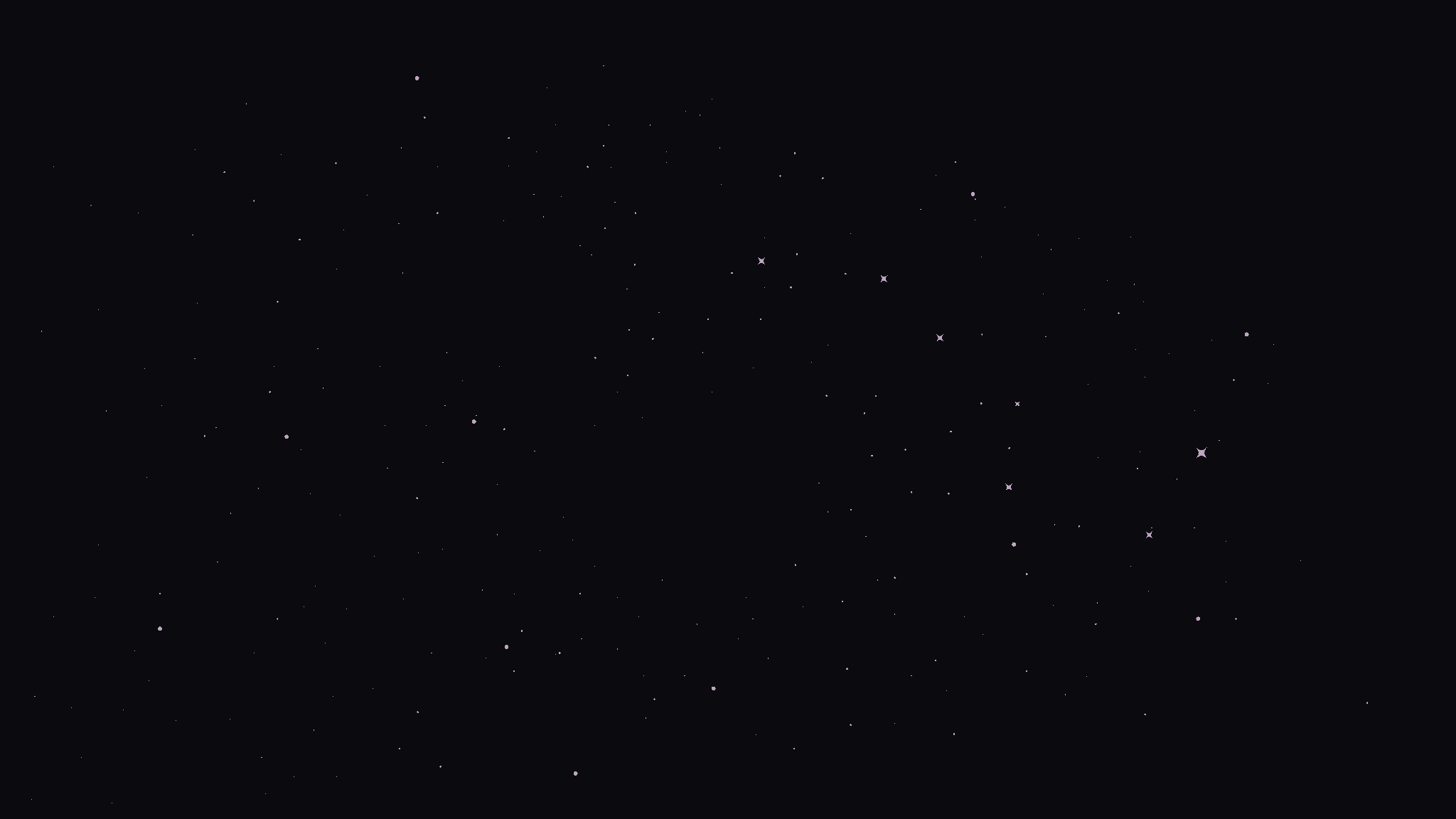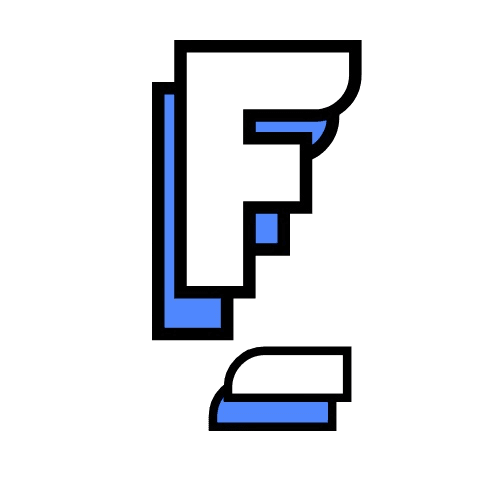General Resources
•
What is the Salesforce AppExchange
What is the Salesforce AppExchange?
The Salesforce AppExchange is a B2B App marketplace built for organizations currently utilizing the Salesforce platform. These apps are developed by Independent Software Vendors (ISVs) on top of the existing Salesforce infrastructure - the Force.com platform.
In 2006, the AppExchange was launched as an extension of out-of-the-box Salesforce functionality, so customers could identify add-ons and third party tools that provided specific features needed in their instance.
In order to build an app to be listed on the AppExchange, ISVs obtain what is called an OEM License, which allows them to develop, market, and sell third party Salesforce apps.
71% of Salesforce Customers actively use apps from the AppExchange, which includes a total of 4,000+ apps that have been installed over 7.5 million times.
How do companies use the Salesforce AppExchange?
Depending on which Salesforce products a company uses - Sales Cloud vs. Marketing Cloud vs. Commerce Cloud vs. Analytics etc - there is additional functionality required across the business. Customers are left with the option of building this functionality in-house or utilizing the AppExchange to identify these solutions out-of-the-box and simply integrate that product into the current Salesforce org.
In many cases, there is still setup required for AppExchange products, data integration requirements, and configuration.
App Categories on the AppExchange
As of May 2021, the primary app categories are sorted by the business unit or team that will use them and include:
Sales Apps
There are a variety of use cases for third-party applications designed to enhance functionality for Account Executives or Sales Managers, including ease of creating Dashboards & Reports, facilitating eSignatures or Document Generation, general workflows like Email & Calendar sync, and a range of tools that offer greater insights and visibility across Sales Intelligence, Quoting & Orders, Forecasting & Territory Management, and more.
Top apps in this category include:
Conga Composer: easily create digital documents using easy, pre-built templates that automatically populate data from Salesforce.
DocuSign CLM: streamline document preparation, redline & collaborate on documents with ease, and safely store agreements for quick access and discovery.
Gridbuddy: Save time and increase user adoption by giving Salesforce users a spreadsheet-like workspace where they can manage all data from a single screen.
LeanData: a Matching, Routing, and Engagement solution for Salesforce that connects data to the right people, so Reps get the leads, contacts, accounts, and opportunities they need to close more details.
Formstack: a 100% Salesforce native form builder to dynamically prefill forms, generate and update records, and connect to any standard object without leaving Salesforce.
Plus 1,300+ other AppExchange apps for Sales
Customer Services Apps
Call Center applications integrated with Salesforce Service Cloud serve a variety of functions, ranging from call routing / workflow automation tools designed to increase quality and output, productivity tools & telephone integrations for the individual Rep, better reporting and visibility for leadership, and more. Here is a quick view at some of the top Customer Service Apps on the AppExchange:
Talkdesk: a robust contact center solution that drives agent productivity, reduces manual tasks, and personalizes every interaction with direct Service Cloud integrations.
GetFeedback: build and distribute surveys, sync real-time response data into Salesforce, and obtain customer feedback in days, not months.
Medallia: a customer experience (CX) platform bringing together the most comprehensive sets of capabilities for collecting voice-of-customer feedback and analyzing insights.
ClickSend: send and receive SMS messages using Salesforce.
Aircall: a cloud-based call center software and CTI to rapidly deploy an entire call center in minutes, while integrating with Salesforce to bring context to every interaction.
ServiceMax: helps businesses achieve field service excellence through features like: Work Planning & Scheduling, Service Requests, Mobile Field Service Management, Dashboards & KPIs, and more.
Marketing Apps
AppExchange solutions catering to Marketing teams include apps that offer enhanced functionality around a specific workflow as well as larger scale systems built to handle the end-to-end needs of your entire Marketing Automation or Demand Generation program. A quick look at some of the top Marketing apps:
Blackthorn: a payment processing solution built for that facilitates bank transfers, secure payments, and branded payment requests to give full control over subscriptions inside of Salesforce.
Demandbase: a top Account-Based Marketing solution that helps Marketing teams build, find, and engage the accounts that matter most.
ActiveCampaign: create personalized experiences across the entire customer lifecycle by sending e-mails directly from Salesforce using this campaign management and marketing automation platform.
Eventbrite: an integrated application that allows you to manage events from within Salesforce offering event listing pages, build-in payment processing, analytics and support.
Qualified.com: Instantly alert your Sales Reps when high-value prospects land on your site and give them tools to engage in real-time conversations, including live chat and phone calls.
IT & Administration Apps
These are the AppExchange solutions to be used by a more tech savvy Salesforce Professional, likely reserved for internal Salesforce Administrators or Developers. Many of these apps are used in the day-to-day support or maintenance of your Salesforce instance or to simplify the ongoing development process as you customize it.
Some of the top apps for administering Salesforce:
DupeBlocker: a real-time duplicate prevention solution developed on the Force.com platform, enabling Admins to stop duplicates from end-user entry, web-to-lead, and other integrated systems.
FormAssembly: all-in-one web form builder and data collection platform for Salesforce with 4,000+ organizations transforming data collection using the tool.
Jitterbit: a flexible, easy-to-use integration platform that allows Salesforce users to quickly and easily integrate Salesforce with popular apps and data sources.
Copado: built 100% natively on Salesforce, this is a DevOps platform, enabling faster, error free releases with continuous integration and deployment (CI/CD).
Zapier: a popular, user-friendly integration tool to automate workflows by using trigger data from custom objects, contacts, and events inside Salesforce.
Skuid: Admins and Developers can dramatically increase app adoption with low-code, Lightning-native tools built on this platform.
Human Resources Apps
Coming soon...
Finance Apps
Coming soon...
Enterprise Resource Planning Apps
Coming soon...
Collaboration Apps
Coming soon...
Analytics Apps
Coming soon...
Salesforce Labs
Coming soon...
Finding the right Salesforce App solutions for your business
Before you start exploring apps on the AppExchange, you will want to check which edition of Salesforce you currently have implemented, since some apps will only run on specific editions. The current Salesforce plans are:
Salesforce Essentials Edition
This is the Salesforce plan built for startups and small businesses. It offers a ready-to-go platform specifically for Sales and Customer Support functionality, including activity tracking, lead management, automated routing, ticket management, email integrations, and AppExchange integrations. Plans start at $25 USD / user / month.
Salesforce Professional Edition
As organizations start to grow and sales processes mature, the Professional plan is for high-growth startups and mid-market orgs. It offers more robust administration and customization tools for teams that want to invest in tailoring Salesforce a bit more to their need. This include mores comprehensive lead & campaign management, quoting & order tracking, custom reports and dashboards, case management, and process builder. Plans start at $75 USD / user / month.
Salesforce Enterprise Edition
Large or complex organizations will want to invest in the Enterprise plan, primarily to implement workflow automations, complex processes and approvals, and use of the Salesforce APIs to build deep integrations across all systems. At this scale, you will need territory management capabilities, advanced reporting, and use of the Salesforce API to ensure all front office and back office systems are communicating seamlessly. Plans start at $150 USD / user / month.
Salesforce Unlimited Edition
The largest organizations using the Salesforce platform are on the Unlimited plan, primarily so they can build unlimited custom apps in their environment, more heavily customize the core features, and create an easier environment for Salesforce Administrators and Developers to build out the instance. At this level, you have multiple sandbox environments, extensive use of Web Services API, full mobile access, and a number of other more advanced features used by your internal Salesforce team. Plans start at $300 USD / user / month.
How To: AppExchange Integration Guides
Some app integrations are more challenging than others.
Products like ActiveCampaign or MailChimp is as simple as purchasing the licenses and activating the app in your Admin Console; however, other products require more complex setup, integrations & data syncs between Salesforce and other systems.
If you have an internal Salesforce team, contact your Salesforce Administrator or CRM Product Owner to help in evaluating products and integrating to your current instance. Smaller Salesforce Customers that don't have a dedicated internal team can Browse 600+ Salesforce Freelancers available for on-demand Salesforce projects.
Larger scale customers at the mid-market and enterprise level may have needs that require an AppExchange app and additional customizations to fully realize the ROI, so looking for outside Salesforce Consultants is often the best practice. You can either use a Salesforce Consulting Partner or hire an Independent Salesforce Contractor.

Get Matched to the Right Salesforce Consultant
FoundHQ is the easiest way to get work done in Salesforce.