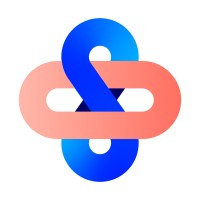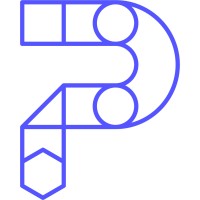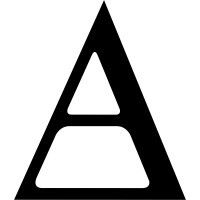Top Salesforce AI Tools
In this emerging ecosystem of products, there's more hype than tools with real, practical applications.
Our goal is to help you sift through the noise and identify the best AI Tools for Salesforce outside of the core features Salesforce is working to build natively in the platform.
This Directory of AI Tools for Salesforce is sorted into categories based on primary use case and will continue to feature updates on the progress Salesforce is making with AI innovation.
About the AI Tools Categories
Getting Started
Salesforce AI for Rev Ops
This category focuses on AI Tools emerging for Revenue Operations teams, primarily focus on generating insights that can immediately impact Sales activities and the broader Go-to-Market strategy.
These tools leverage the power of AI to analyze data patterns in sales activities and pipeline data, automate intelligent lead scoring and predictive analytics and connect directly to the Sales & Marketing Stack to facilitate next best action.
Salesforce AI for Developers
This category of AI serves a few different use cases. Generative AI capabilities are proving to be a massive productivity boost for Engineers, used to generate code from natural language, automate testing and bug detection, facilitate documentation, and streamlining the Dev Ops process.
Top Salesforce AI Tools for Sales
This category of AI primarily focuses on Generative AI capabilities - tools that directly increase Rep productivity by automating tasks like targeted lead generation, data enrichment, personalized cold outreach, creating proposals, and more.
Salesforce AI for Marketing
This category focuses on AI Tools for Marketing teams, offering practical applications across both Marketing strategy / operations and the tactical execution of e-mail marketing and content production.
AI Tools can benefit Marketing strategy by analyzing vast amounts of real-time data and layering in machine learning capabilities and predictive modeling to provide deep insights on customer behavior.
Top Salesforce AI Tools for Support
These includes AI Tools that are directly interacting with customers via conversational intelligence and chat bots as well as tools focused on enabling the Support Rep. The primary utility is providing access to vast amounts of support data, knowledge articles, and more that can be accessed in real-time during support calls with an AI Copilot in their pocket.
Criteria for Selecting the Tools
Seamless Salesforce Integration
A seamless integration with Salesforce is crucial for any AI tool to be effective in this ecosystem.
The tool should be able to access and manipulate Salesforce data easily, work within the Salesforce interface, and complement existing Salesforce functionalities. This integration ensures that users can leverage AI capabilities without disrupting their current workflows or requiring constant switching between platforms.
Functionality and Use Cases
Your first considerations when choosing which AI tools for Salesforce to use are functionality and use cases. A use case in this context means a specific way that an AI tool can help you, such as providing a better customer service experience or closing deals more effectively using AI. You need to analyze these to ensure your chosen AI tool’s capabilities align with your business requirements.
Salesforce, for example, makes it easy to determine whether its AI tool, Einstein, is a good fit for your business with a page explaining its features. This page describes the tool’s capabilities like generating predictive insights and custom recommendations. In addition to this useful webpage, Salesforce has a detailed blog post about how Einstein can benefit your business.
Vendor Reputation and Future Strategy
Research the vendor’s experience, reputation, and customer reviews. To ensure they’ll be reliable regarding a long-term partnership, consider their performance history, affiliations, and commitment to ongoing development.
Salesforce Einstein Analytics, for example, has some excellent customer reviews on PeerSpot and an average rating of 8.2/10, while Conversica proudly displays its large collection of awards on a dedicated webpage. IBM, on the other hand, discusses real life use cases during a virtual summit about how Watson Services have enhanced, and will continue to enhance, their clients’ businesses.
Training and Support
Evaluate the training materials and support provided by the vendor—for example, their tutorials, customer support, or access to online forums. You and your teams will need a comprehensive understanding of how the tool works to get your money’s worth. You’ll also need quick access to support if things go wrong.
The Gong Academy, for example, is full of educational resources to help Gong customers get the most out of their products and build their skills at the same time. They’ve got specialized training materials for all members of your organization, from the admin team to the business manager.
Salesforce also has its very own collection of training materials which can be accessed through Trailhead, the platform’s learning portal. Through Trailhead, you can follow ‘guided learning paths’ to explore different topics, such as how to use Einstein features in Marketing Cloud.
Native vs. Non-Native Salesforce AI Tools
Native Salesforce Tools
Native Salesforce Tools are built for Salesforce via the Salesforce Lightning Platform, meaning they are built on top of the existing Salesforce infrastructure. It doesn’t require access to an external server or code, so no integration is necessary since the tool resides within Salesforce. Some benefits of using a 100% native Salesforce app include:
Your data is less vulnerable to security threats.
Reports run quicker since database syncs aren’t required.
There are no additional logins and all user interaction occurs within a single interface.
Non-Native Salesforce Tools
Non-Native Salesforce Tools are built outside the platform and integrate with Salesforce via the Salesforce API.
Since there are a limited number of vendors building native apps on top of Salesforce, non-native tools open up a much larger pool of apps to choose.However, there are a couple of downsides too:
- Your data is not kept entirely secure since it’s shared with third parties.
Creating APIs to integrate the data may add to your setup and maintenance costs.